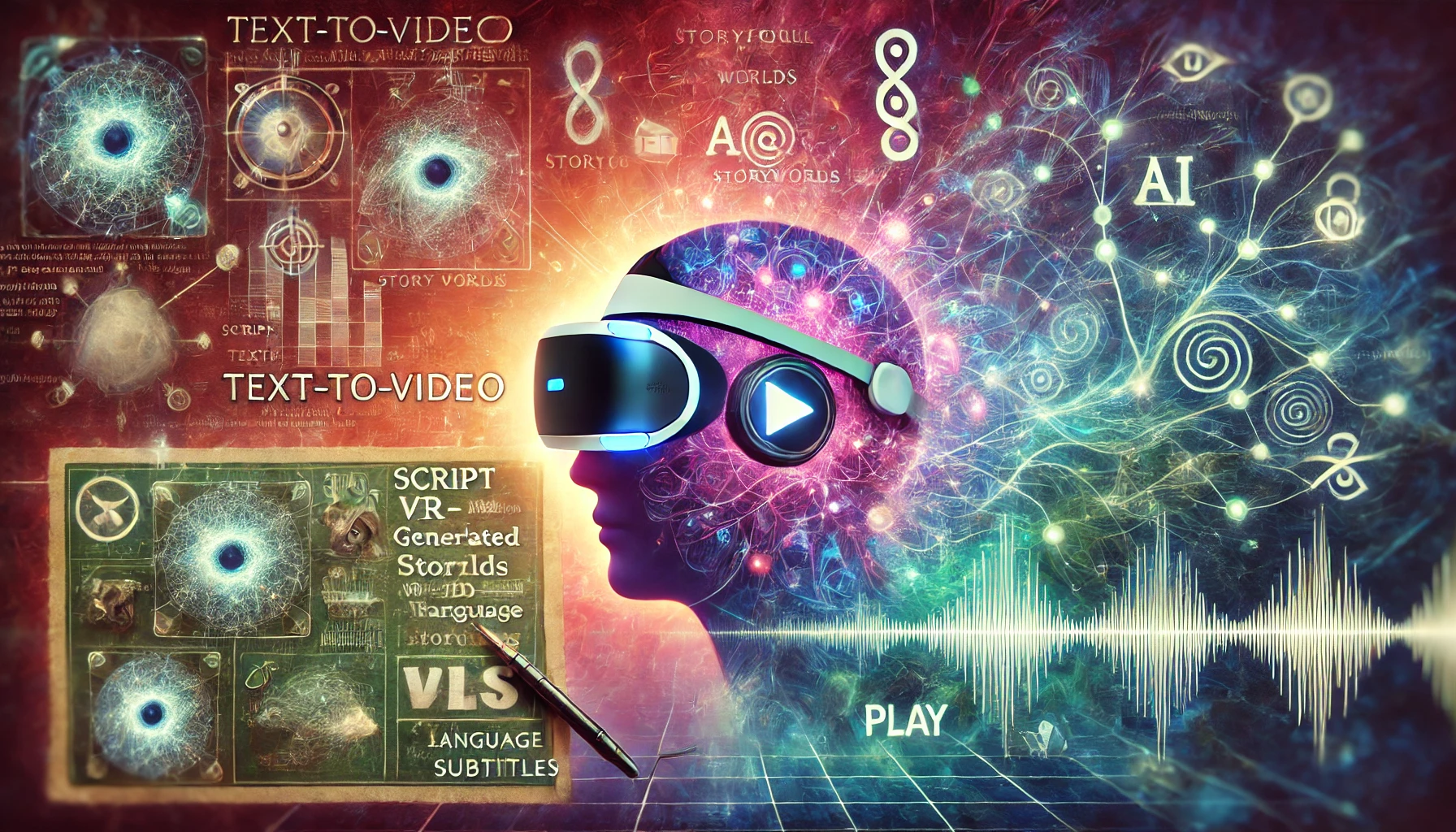Imagine being able to write articles faster, create stunning visuals in minutes, or even produce videos without spending hours editing. Sounds too good to be true? Thanks to artificial intelligence (AI), this is now a reality. AI is transforming how we create content, making it easier, quicker, and more efficient for everyone—from businesses and marketers to bloggers and creators.
But what exactly is AI in content creation? Simply put, AI refers to smart tools and programs that can think, learn, and perform tasks usually done by humans. In content creation, AI helps with writing, designing, analyzing data, and much more. It doesn’t replace human creativity; instead, it works alongside us to make our ideas shine brighter and reach further.
Some people worry that AI might take over creative jobs, but that’s not the case. This guide will show you how AI complements human skills rather than replacing them. You’ll discover the best AI tools available, understand their benefits, and learn about potential challenges. We’ll also explore how AI is shaping the future of content creation.
By the end of this article, you’ll have a clear picture of how AI can help you work smarter, not harder. Whether you’re new to AI or just curious about its possibilities, this beginner’s guide has something for everyone. Let’s dive in!
What is AI-Powered Content Creation? A Simple Explanation
AI-powered content creation uses smart technology to help people make all kinds of content—like articles, images, videos, and even audio. These tools rely on something called machine learning , which means they learn from large amounts of data to perform tasks that usually require human effort. For example, AI can write sentences, create pictures, or edit videos by analyzing patterns in the data it has been trained on.
How Does It Work?
AI tools use advanced methods like natural language processing (NLP) to understand and generate text that sounds natural. They also use image recognition to identify objects in photos or create new visuals. Here’s a quick breakdown of what AI can do in content creation:
-
Writing Text: AI writing assistants can draft blog posts, emails, or social media captions. For instance, tools like Grammarly help fix grammar mistakes, while others like Jasper can suggest entire paragraphs.
-
Creating Images: Some AI programs, like DALL·E, can turn simple descriptions into detailed pictures. For example, you could type “a futuristic city at sunset,” and the tool would generate an image for you.
-
Editing Videos: AI video editors can trim clips, add effects, or even create animations automatically. This saves hours of manual work.
-
Chatbots and Social Media Posts: AI chatbots answer customer questions online, while other tools generate catchy social media updates based on your brand’s tone.
Fully Automated vs. Human-Assisted AI
There are two main ways AI helps with content creation:
-
Fully Automated Content: In this case, AI does most of the work without much human input. For example, news websites sometimes use AI to write short reports about sports scores or stock market updates.
-
AI-Assisted Tools: These tools help humans by suggesting ideas, improving drafts, or handling repetitive tasks. For instance, bloggers might use an AI assistant to brainstorm topics or check their grammar before publishing.
Real-World Examples
Here are some practical ways people already use AI-powered tools:
-
Bloggers use AI writing assistants to draft articles quickly.
-
Marketers rely on AI to design ads or write engaging social media posts.
-
Video creators use AI software to speed up editing and add special effects.

Why Use AI in Content Creation? Discover the Top Benefits
Using AI in content creation offers many advantages that can help creators work smarter and achieve better results. Below, we’ll explore the key benefits of AI and how it can transform your workflow.
1. Boost Efficiency and Speed
AI is a game-changer when it comes to saving time. It automates repetitive tasks so you can focus on more important work. For example:
-
Keyword Research: Instead of spending hours searching for the right keywords, AI tools like SEMrush or Ahrefs analyze data quickly and suggest the best options.
-
Topic Ideas: Tools like Jasper or Copy.ai generate creative topic ideas based on trends and audience interests.
-
Formatting: AI can automatically format blog posts, emails, or social media updates, ensuring they look professional without extra effort.
This means you can create more content in less time. According to a study by McKinsey, businesses using AI have seen productivity increase by up to 20%.
2. Save Money with Cost-Effective Solutions
AI helps reduce costs by cutting down on manual labor. Smaller teams or individuals can now produce high-quality content without needing large budgets. For example:
-
Affordable Tools: Many AI platforms offer free trials or affordable plans, making them accessible for everyone.
-
Fewer Resources Needed: With AI handling tasks like editing, proofreading, and design, you don’t need to hire as many specialists.
Companies that adopt AI often report significant savings. One survey found that businesses reduced their content production costs by 30% after implementing AI tools.
3. Deliver Personalized Content
One of AI’s biggest strengths is its ability to tailor content to individual users. By analyzing data about user behavior, preferences, and demographics, AI ensures your content resonates with each person. Examples include:
-
Email Campaigns: AI tools like Mailchimp segment audiences and send personalized emails based on past interactions.
-
Product Recommendations: E-commerce sites use AI to suggest products customers are likely to buy, increasing sales by up to 25%.
-
Social Media Ads: Platforms like Facebook and Instagram use AI to show ads to people who are most likely to engage with them.
Personalized content leads to higher engagement rates because it feels relevant and valuable to the audience.
4. Gain Data-Driven Insights
AI doesn’t just create content—it also helps improve it. By analyzing performance metrics, AI provides insights into what works and what doesn’t. This allows you to refine your strategy over time. For instance:
-
Performance Tracking: Tools like Google Analytics or HubSpot track which pieces of content perform best, helping you double down on successful strategies.
-
Trend Analysis: AI identifies emerging trends, so you can stay ahead of the competition.
-
Optimization Tips: Some tools even suggest changes to improve readability, SEO, or engagement.
These insights ensure your content is always improving and delivering value.
5. Spark Creativity and Overcome Blocks
AI isn’t just about efficiency—it can also inspire creativity. If you’re stuck on an idea or struggling with writer’s block, AI tools can help:
-
Brainstorming: AI generates fresh ideas or suggests unique angles for your content.
-
Content Expansion: Tools like Grammarly or QuillBot rewrite sentences to make them clearer or more engaging.
-
Visual Inspiration: Programs like DALL·E create images based on simple descriptions, giving you visual ideas to pair with your text.
With AI as your creative partner, you’ll never run out of inspiration.
The Best AI Tools for Content Creation: A Beginner’s Guide
If you’re looking to use AI to enhance your content creation process, there are plenty of tools available to help. Below, we’ve organized some of the most popular AI tools into categories based on their purpose. For each category, we’ll explain how the tools work, their key features, pricing, and who they’re best suited for.
1. Writing Assistants
Writing assistants are perfect for anyone who needs help drafting, editing, or optimizing text. Here are a few top options:
-
Grammarly
-
What It Does: Grammarly checks spelling, grammar, and punctuation while also offering suggestions to improve clarity and tone.
-
Key Features: Real-time corrections, plagiarism detection, and SEO optimization tips.
-
Pricing: Free version available; premium plans start at $12/month.
-
Best For: Bloggers, students, and professionals who want polished writing.
-
AIMagicContent
-
What It Does: AI Magic Content helps users generate high-quality blog posts, marketing copy, and SEO-optimized content effortlessly. It streamlines the content creation process with AI-powered tools designed for efficiency and creativity.
-
Key Features: The AI Article Wizard allows users to create long-form content quickly, while the AI Copywriting tool generates engaging social media posts, emails, and ad copy. The platform includes an AI-powered prompt library for idea generation and optimization, ensuring content is both relevant and impactful.
-
Pricing: Plans start at $20/month, with a free trial available.
-
Best For: Content creators, marketers, and businesses that need fast, high-quality AI-generated content.
-
Jasper
-
What It Does: Jasper generates full paragraphs, blog posts, and marketing copy based on simple prompts.
-
Key Features: Over 50 templates for different types of content, like social media posts and emails.
-
Pricing: Starts at $39/month.
-
Best For: Marketers and businesses that need quick, high-quality content.
-
Copy.ai
-
What It Does: Copy.ai helps create engaging text for ads, websites, and social media.
-
Key Features: Easy-to-use interface, tone customization, and idea generation.
-
Pricing: Free trial available; paid plans start at $36/month.
-
Best For: Small business owners and freelancers.
Tip: If you’re new to AI writing tools, try the free versions first to see which one fits your style and budget.
2. Image Generation
Need visuals but don’t have design skills? These AI tools can create stunning images from simple text descriptions.
-
DALL·E
-
What It Does: DALL·E turns written prompts into unique, high-quality images.
-
Key Features: Generates everything from abstract art to realistic photos.
-
Pricing: Credits-based system; starts at $15 for 115 credits.
-
Best For: Designers and marketers looking for custom visuals.
-
MidJourney
-
What It Does: MidJourney creates artistic and creative images using AI.
-
Key Features: Works through Discord and offers advanced customization.
-
Pricing: Starts at $10/month for basic access.
-
Best For: Artists and creatives experimenting with AI-generated art.
-
Canva’s Magic Design
-
What It Does: Canva uses AI to suggest designs and layouts for presentations, social media, and more.
-
Key Features: Drag-and-drop editor, pre-made templates, and easy collaboration.
-
Pricing: Free version available; Pro plan costs $12.99/month.
-
Best For: Beginners and non-designers who need quick visuals.
3. Video Editing
AI-powered video tools make it easier than ever to create professional-looking videos without hours of editing.
-
Runway ML
-
What It Does: Runway ML simplifies video editing with features like object removal, green screen effects, and auto-transitions.
-
Key Features: Cloud-based platform with real-time collaboration.
-
Pricing: Free tier available; paid plans start at $12/month.
-
Best For: YouTubers and content creators who want advanced editing tools.
-
Synthesia
-
What It Does: Synthesia creates videos with AI avatars, so you don’t need actors or cameras.
-
Key Features: Multilingual support and customizable templates.
-
Pricing: Starts at $30/month.
-
Best For: Businesses creating training videos or explainer content.
4. Audio Production
From voiceovers to podcast editing, these tools streamline audio creation.
-
Descript
-
What It Does: Descript lets you edit audio by simply editing the text transcript.
-
Key Features: Voice cloning, noise removal, and multi-track editing.
-
Pricing: Free version available; Creator plan starts at $12/month.
-
Best For: Podcasters and video creators.
-
Murf.AI
-
What It Does: Murf.AI generates lifelike voiceovers for videos, e-learning, and presentations.
-
Key Features: Multiple voices and accents, adjustable speed and pitch.
-
Pricing: Starts at $19/month.
-
Best For: Educators and marketers creating voice-guided content.
5. Content Strategy & Analytics
These tools help you plan, analyze, and optimize your content for better results.
-
MarketMuse
-
What It Does: MarketMuse analyzes your content and suggests improvements for SEO and readability.
-
Key Features: Competitor analysis and topic clustering.
-
Pricing: Custom pricing (contact for details).
-
Best For: SEO specialists and large teams.
-
Frase
-
What It Does: Frase helps you research topics, write optimized content, and track performance.
-
Key Features: AI-driven outlines and real-time SERP analysis.
-
Pricing: Starts at $44.99/month.
-
Best For: Bloggers and content strategists.
How to Start Using AI in Content Creation: A Simple Guide
Getting started with AI in content creation doesn’t have to be overwhelming. Follow these easy steps to integrate AI tools into your workflow and boost your productivity.
Step 1: Identify Your Pain Points
The first step is figuring out where AI can help you the most. Ask yourself:
-
What tasks take up too much of your time? (e.g., writing, editing, designing)
-
Are there areas where you struggle or feel stuck? (e.g., writer’s block, finding visuals)
-
Do you need help with repetitive tasks like formatting or keyword research?
By pinpointing these challenges, you’ll know exactly which AI tools to explore.
Step 2: Try Free Trials Before Committing
Once you’ve identified your needs, start testing AI tools. Most platforms offer free trials or basic versions that let you experiment without spending money. For example:
-
Use Grammarly’s free version to check grammar and tone.
-
Test Canva’s Magic Design feature for quick visuals.
-
Explore Jasper’s free trial to see how it generates text.
This hands-on approach helps you find the right tool for your goals and budget.
Step 3: Learn the Basics
Before diving in, take a little time to learn how each tool works. Many platforms offer tutorials, FAQs, or video guides to help beginners. Focus on:
-
Understanding key features (e.g., templates, customization options).
-
Learning shortcuts to save time.
-
Avoiding over-reliance on automation by tweaking AI outputs to match your style.
For deeper guidance, check out our cluster articles with step-by-step instructions for specific tools.
Step 4: Add Human Touch to AI Outputs
AI is powerful, but it’s not perfect. Always review and refine its work to ensure quality and authenticity. For instance:
-
Edit AI-generated text to match your voice.
-
Double-check facts and data for accuracy.
-
Personalize visuals or videos to fit your brand.
This balance ensures your content feels genuine and professional.
A Quick Checklist to Get Started
Here’s a simple framework to evaluate your readiness:
-
Identify tasks AI can improve.
-
Research and test free tools.
-
Learn basic functionalities.
-
Combine AI outputs with human oversight.
Challenges of Using AI in Content Creation: What You Need to Know
While AI tools can be incredibly helpful, they’re not without their challenges. Understanding these limitations will help you use AI more effectively and avoid common pitfalls.
1. Quality Concerns
AI-generated content isn’t always perfect. It often lacks the emotional depth, creativity, or nuance that humans bring to writing. For example:
-
AI might struggle with storytelling or expressing complex emotions.
-
The tone of AI-generated text can sometimes feel robotic or impersonal.
-
Originality can also be an issue—AI may repeat ideas or fail to offer truly unique perspectives.
To address this, always review and refine AI outputs. Adding your personal touch ensures the content feels authentic and engaging.
2. Ethical Issues
Using AI comes with ethical concerns that shouldn’t be ignored:
-
Plagiarism: Some AI tools pull information from existing sources, which could lead to unintentional plagiarism.
-
Copyright Infringement: Images or text created by AI might resemble copyrighted material, causing legal risks.
-
Transparency: Readers may feel misled if they don’t know AI helped create the content.
To stay ethical, clearly disclose when AI is used, check for originality, and avoid copying others’ work. Tools like plagiarism detectors can help ensure your content is clean.
3. Learning Curve
Not everyone finds AI tools easy to use right away. For non-tech-savvy users, mastering these platforms can take time and effort. You might face:
-
Confusing interfaces or settings.
-
Difficulty understanding how to customize outputs.
-
Frustration while learning new workflows.
To overcome this, start with beginner-friendly tools and explore tutorials. Practice makes perfect, so don’t give up if it feels tricky at first.
4. Over-Automation Risks
Relying too much on AI can backfire. Over-automation often leads to:
-
Generic or repetitive content that fails to stand out.
-
A lack of personal connection with your audience.
-
Content that doesn’t align with your brand’s voice.
The key is balance. Use AI as a helper, not a replacement. Always review its work and add your own insights to keep things fresh and relatable.
Tips to Mitigate Challenges:
-
Set clear guidelines for how and when to use AI.
-
Regularly review AI-generated content before publishing.
-
Combine AI’s efficiency with your creativity to produce the best results.
What’s Next for AI in Content Creation? Exciting Trends to Watch
The future of AI in content creation looks bright, with new advancements and trends on the horizon. Here’s what you can expect:
1. Smarter Generative AI
AI is getting better at creating not just one type of content, but many types all at once. For example:
-
New models can handle text, images, and audio together, making it easier to create multimedia projects.
-
These tools will become more intuitive, understanding context and user preferences better than ever before.
This means creators will have even more powerful tools to bring their ideas to life.
2. AI in Niche Industries
AI isn’t just for marketers or bloggers—it’s spreading to other fields too:
-
Education: AI helps create personalized learning materials for students.
-
Healthcare: It generates clear explanations of medical topics for patients.
-
Entertainment: Filmmakers and game designers use AI to design visuals and scripts faster.
As AI becomes more versatile, its impact will grow across industries.
3. Addressing Ethical Concerns
Governments and organizations are working on rules to address ethical issues like plagiarism and copyright. These regulations will help ensure AI is used responsibly while protecting creators’ rights.
4. More Human-Like Collaboration
In the future, AI won’t just follow commands—it will work alongside you as a true partner. Imagine an AI that understands your style, suggests ideas, and adapts to your feedback in real time.
Wrapping Up: How AI is Revolutionizing Content Creation
AI is changing the way we create content, making it faster, easier, and more efficient. From writing assistants to image generators, these tools are powerful allies that enhance human creativity rather than replace it. By automating repetitive tasks and offering fresh ideas, AI helps creators focus on what truly matters—connecting with their audience.
Want to learn more? Check out our other articles for deeper dives into specific tools and techniques. We’d love to hear from you too! Share your thoughts or experiences with AI in the comments below. Whether you’re just starting out or already using AI, your insights matter.
🚀 Boost Your Content Creation with AI Magic Content!
Creating high-quality content has never been easier! With AI Magic Content, you can generate blog posts, social media content, and marketing copy in minutes. Explore our AI Article Wizard, Prompt Library, and AI Copywriting Tools to take your content to the next level. Start creating today! Visit AI Magic Content