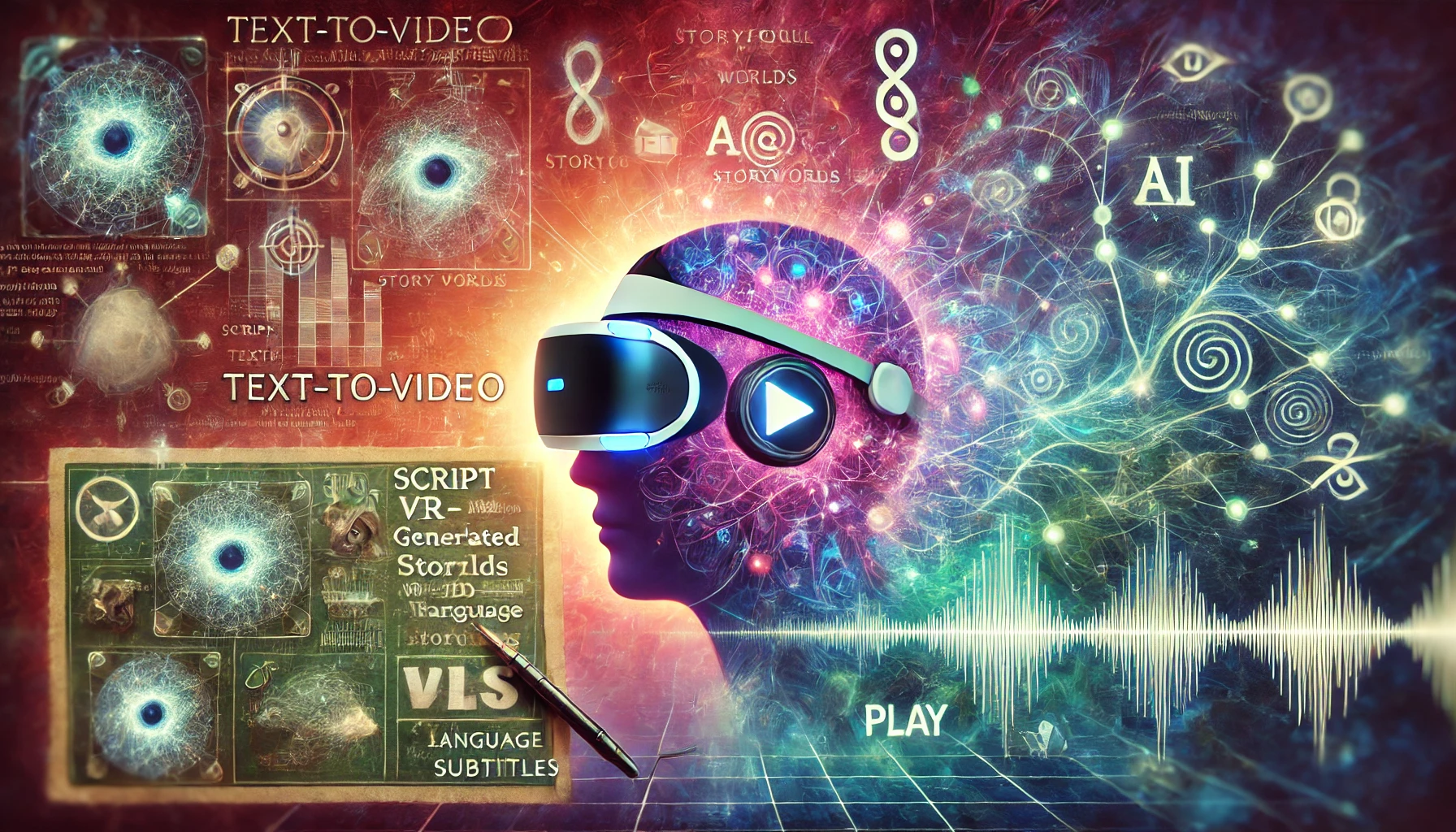Ever feel like there aren’t enough hours in the day? You’re not alone. Between answering endless emails, crunching numbers, or juggling meetings, it’s easy to feel stuck in a cycle of repetitive tasks. Over half of workers say they spend at least 3 hours daily on activities that don’t add real value—like copying data or scheduling calls. Sound familiar?
The good news? AI is here to help. Think of it as your digital assistant: a tool that can handle the boring, repetitive work so you can focus on what matters. Whether you’re a busy professional, a small business owner, or a creative thinker, AI can cut your workload by automating tasks, speeding up projects, and even making smarter decisions.
In this article, we’ll break down:
-
How AI productivity tools (like smart schedulers or writing assistants) shave hours off your week.
-
Real examples of people and companies already saving 10+ hours with AI.
-
Simple steps to start using time-saving AI tools today.
No tech expertise needed! By the end, you’ll see how AI isn’t about replacing humans—it’s about giving you back your time. Let’s dive in.
Why Saving Time at Work Matters (And How AI Can Help)
We’re surrounded by tools designed to make work faster—email, apps, project management software. Yet, many workers feel busier than ever . Why? Too much time is spent on tasks that don’t drive results. Think:
-
Answering endless emails.
-
Manually entering data into spreadsheets.
-
Scheduling meetings back-and-forth.
These activities eat up hours weekly but rarely add value. A recent study found the average worker spends 5 hours a week just managing emails. That’s over 250 hours a year on a single low-value task!
The Hidden Time Thieves
Some time-wasters are obvious, like repetitive data entry. Others sneak up on you:
-
“Quick” tasks : Five minutes here, ten minutes there replying to messages adds up.
-
Decision fatigue : Constantly prioritizing small tasks drains focus for bigger goals.
-
Manual processes : Updating spreadsheets by hand or generating reports from scratch.
These “small” tasks steal time you could spend on creative problem-solving, client relationships, or growth.
The Cost of Wasted Time
Time isn’t just a personal resource—it’s a financial one. Consider this:
-
Employees lose 15 hours a month to inefficient workflows.
-
For a company with 50 workers, that’s 750 hours lost monthly—costing thousands in lost productivity.
-
Burnout skyrockets when teams feel stuck in a cycle of busywork.
The ROI of Saving Time
Every hour saved is an hour you can reinvest in high-impact work. For example:
-
Automating data entry could free up 8 hours a week per employee.
-
Redirecting that time to sales or innovation could boost revenue by 20-30%.
-
Happier, less-stressed teams also mean lower turnover costs.
AI’s Role in Unlocking Time
AI isn’t about replacing jobs—it’s about removing the boring parts. Here’s how:
-
Automation : Let AI handle emails, data entry, or scheduling.
-
Optimization : AI analyzes workflows to find faster ways to complete tasks.
-
Scaling : One AI tool can do the work of multiple employees, 24/7.
Imagine a team that spends 10 fewer hours weekly on grunt work. That’s 500+ hours a year to grow your business, learn new skills, or simply breathe.
Top AI Tools That Save You Hours: Work Smarter, Not Harder
Tools like Zapier and UiPath act like digital helpers for repetitive tasks. Zapier connects apps you use daily (like Gmail and Google Sheets) to automate workflows. For example, it can automatically save email attachments to Google Drive or add new customers from a form into a spreadsheet.
UiPath goes deeper, automating complex tasks like processing invoices or updating databases. These tools save 5+ hours weekly by eliminating manual data entry and repetitive clicks.
Data Analysis Tools
Tableau and Microsoft Power BI turn messy data into easy-to-read charts and reports. Instead of spending hours crunching numbers in Excel, you can upload data and let AI generate insights in minutes.
A sales team, for instance, might use Power BI to spot trends in customer purchases, saving 3+ hours a week on manual analysis.
Communication Helpers
AI tools like Otter.ai and Fireflies.ai make meetings faster and more productive. Otter.ai records calls and transcribes them, so you don’t need to take notes.
Fireflies.ai scans meeting recordings to create to-do lists and deadlines automatically. Teams save 2+ hours weekly by skipping manual note-taking and follow-ups.
Content Creation Assistants
Writing tools like Copy.ai and Jasper help draft emails, social media posts, and even blog outlines. If you’ve ever struggled to write a marketing email, Copy.ai can generate one in seconds based on a few keywords.
A small business owner might use Jasper to create 10 social media posts in 15 minutes—instead of an hour. These tools cut content creation time by 50% or more .
Project Management Boosters
ClickUp and Trello use AI to organize tasks and deadlines. ClickUp’s AI scans your to-do list to highlight urgent tasks, while Trello’s AI suggests project timelines based on past work. This helps teams avoid getting stuck in planning meetings, saving 2+ hours a week on coordination.
AI in Action: How 3 Industries Save 10+ Hours Weekly
Take a digital marketing agency that used to spend 15 hours a week scheduling posts, tracking engagement, and analyzing trends. By using AI tools like Hootsuite , they now plan a month’s worth of social media content in 3 hours.
The AI suggests optimal posting times, auto-generates captions, and pulls performance reports instantly. Result? 12 hours saved weekly —time they now spend creating better campaigns.
Healthcare: Streamlining Patient Data
A busy clinic once lost 10 hours a week to manual data entry—like updating patient records or processing lab results. After adopting DrChrono , an AI-powered platform, they automated these tasks.
The software scans forms, fills in records, and flags errors. Now, staff save 8 hours weekly on admin work and focus more on patient care.
Education: Grading and Lesson Planning
A high school teacher spent 7 hours a week grading essays and another 3 hours creating lesson plans. With Gradescope , an AI grading tool, they cut grading time to 2 hours .
The AI groups similar answers, applies rubrics, and even provides feedback. For lesson plans, Canva for Education uses AI to suggest activities based on curriculum goals, saving 2 more hours . Total saved? 8 hours weekly —time redirected to mentoring students.
AI Concerns Addressed: Safety, Jobs, and Privacy
No—it’s here to help, not replace. Think of AI as a teammate that handles repetitive tasks (like sorting emails or organizing files) so you can focus on creative or strategic work.
For example, a sales team using AI to track leads might save hours weekly, letting them build better client relationships. Companies that adopt AI often see roles shift, not disappear, with employees moving into higher-value positions.
Is AI Safe to Use?
Yes, when built responsibly. Reputable AI tools follow strict security rules to protect your data. Many comply with GDPR (a law safeguarding personal information) and use encryption to keep data secure.
For instance, a healthcare app using AI to process patient records might never store sensitive details, ensuring privacy stays intact.
How to Use AI Ethically
Transparency is key. Trustworthy AI systems explain how they make decisions (like why a loan application was approved) and avoid hidden biases.
Developers also test AI tools regularly to ensure fairness. By choosing tools that follow these practices, you can use AI confidently.
How to Start Using AI at Work: A Simple 4-Step Plan
Step 1: Find Tasks That Waste Time0
Start by tracking how you spend your workday. Write down repetitive tasks that feel like a drain—for example:
-
Answering the same customer questions daily.
-
Copying data between spreadsheets.
-
Sorting emails or scheduling meetings.
Use a free tool like Toggl Track to log time spent on these tasks for a week. This helps you spot patterns (e.g., “I spend 5 hours a week on invoices”).
Step 2: Pick the Right AI Tools
Choose tools that solve your biggest time-wasters. For example:
-
Small teams might use Zapier (free for basic tasks) to automate emails.
-
Larger companies could invest in Microsoft Power BI for data analysis.
Check reviews on sites like G2 or Trustpilot to compare options. Many tools offer free trials—test them before committing.
Step 3: Train Your Team
Introduce AI tools slowly. Host a 30-minute meeting to demo the tool, then let your team practice. For instance:
-
Assign a “test week” where everyone uses Grammarly to proofread documents.
-
Share short video tutorials from the tool’s website.
Encourage questions and assign a “go-to” person for tech support.
Step 4: Track Progress and Adjust
Measure success by asking:
-
How many hours did we save? (e.g., “We cut data entry time by 75%.”)
-
Are we hitting goals faster? (e.g., “Customer responses are 3x quicker.”)
Use spreadsheets or dashboards to compare results before and after AI. If something isn’t working, tweak your approach—like switching tools or adjusting workflows.
What’s Next for AI at Work? 3 Trends That Will Save You Even More Time
Generative AI: Creating Content Faster
AI is getting better at creative tasks. Tools like DALL-E can draft marketing images in seconds, while Jasper writes blog posts or ad copy.
Soon, AI might design entire presentations or brainstorm campaign ideas, saving teams 10+ hours a week on creative work.
Smarter Virtual Assistants
AI assistants like x.ai already schedule meetings and reply to emails. Future tools will handle even bigger jobs—think managing projects, booking travel, or even training new hires.
Imagine an AI that learns your preferences and handles 80% of your daily tasks, freeing you to focus on big-picture goals.
Hyper-Personalized Workflows
AI will adapt to your work style. For example:
-
A sales tool that tailors pitches based on a client’s history.
-
A project manager that adjusts deadlines using your team’s past performance.
This could save 30% more time by 2025, according to tech experts.
Companies that adopt AI early will outpace competitors. For instance, a retailer using AI chatbots for customer service can resolve issues faster than rivals relying on manual responses. The future of work is about collaborating with AI —not competing against it.
Ready to Reclaim Your Time? Here’s How AI Can Help
This article showed how AI can cut hours from your workweek by automating tasks like data entry, scheduling, and content creation. Real-world examples—like a marketing team saving 12 hours weekly with AI tools—prove it’s possible. We also covered steps to adopt AI, from auditing workflows to tracking results.
Don’t wait to start your AI journey. Even small changes, like automating email sorting or using AI for brainstorming, can add up to big time savings. Imagine what you could do with an extra 10 hours a week: focus on creative projects, grow your skills, or simply enjoy more downtime.
⏳ Save Time & Automate Tasks with AI Magic Content!
Why waste hours on repetitive tasks when AI can do it for you? Our AI Assistants, File Intelligence tools, and Automated Workflows help streamline your productivity. Get more done in less time! Try AI Magic Content now. Check it out here